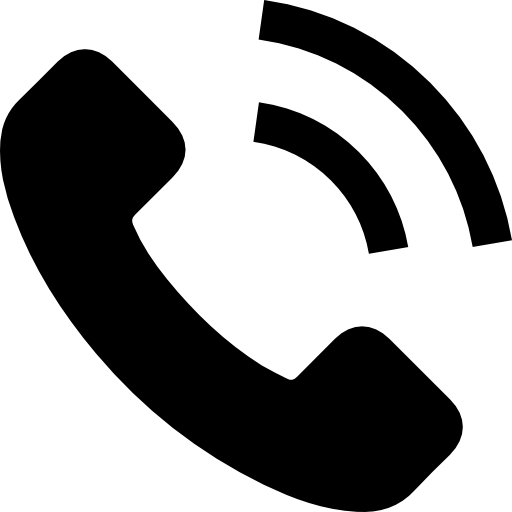Pixi Laser Engraver with Enclosure

Comparison
| Feature | 5W | 10W |
| 🔋 Laser Power | Medium power — ideal for engraving and light cutting (wood up to ~2–3 mm). | Higher power — faster engraving and deeper cutting (wood up to ~6–8 mm). |
| 📏 Working Area | 100 mm × 100 mm | 100 mm × 100 mm (same). |
| ⚙️ Max Working Speed | Up to 6000 mm/min — great for detailed designs at slower speeds. | Up to 6000 mm/min — but can engrave deeply at higher speeds due to extra power. |
| 💡 Laser Source | Blue diode laser — efficient and compact. | Blue diode laser — dual diode combination for more output power. |
| 🔬 Laser Spot Size | 0.03–0.07 mm — smaller, gives fine details and sharp lines. | 0.08–0.12 mm — slightly wider, better for stronger engraving and cutting. |
| ⏳ Laser Head Life | >10,000 hours — long-lasting for home and light business use. | >10,000 hours — similar lifespan, durable for continuous work. |
| 🌈 Wavelength | 450 ± 5 nm — blue light for wood, leather, coated metal, etc. | 450 ± 5 nm — same wavelength, just more intense output. |
| 🖥️ Operation | 3.5-inch color touchscreen — full control of engraving jobs. | 3.5-inch color touchscreen — same interface, more power control options. |
| 🌐 Connectivity | USB & Wi-Fi — for easy file transfer and control. | USB & Wi-Fi — same connectivity. |
| 📦 Product Size | 264.75 × 214 × 195.5 mm — compact desktop engraver. | Same size, fits on a desktop easily. |
| 🔌 Input Voltage | 100–240 V (50 Hz) | 100–240 V (50 Hz) |
| ⚡ Output Voltage | 24 V 2–3 A max — powers the system safely. | 24 V 2–3 A max — same, optimized for 10W head. |
| 🪵 Material Capability | Engraves and lightly cuts wood, leather, acrylic, paper. | Engraves and cuts thicker wood, leather, darker metals, and acrylic. |
| 🎯 Best For | High precision, fine engraving, small detailed projects. | Stronger performance, deeper cutting, and faster production jobs. |
What is in the Box?
The box includes the AlgoLaser Pixi unit, power adapter, Allen keys, stylus pen, exhaust tube with adaptor, USB adapter, focus tool, brush, sample materials, USB connection cable, and a user manual.

Touchscreen and UI
Smart Touchscreen and Easy Interface.
Powered by AlgoOS 2.4, the touchscreen interface makes operation simple and intuitive:
- Projects: Pre-installed files with material guidance and power/speed recommendations.
- AlgoType: Quickly type text for signs and labels.
- Control: Move the laser, home it, and adjust speed/settings with ease.
- AlgoSketch: Draw designs directly on the screen and send them to the laser—no computer required.
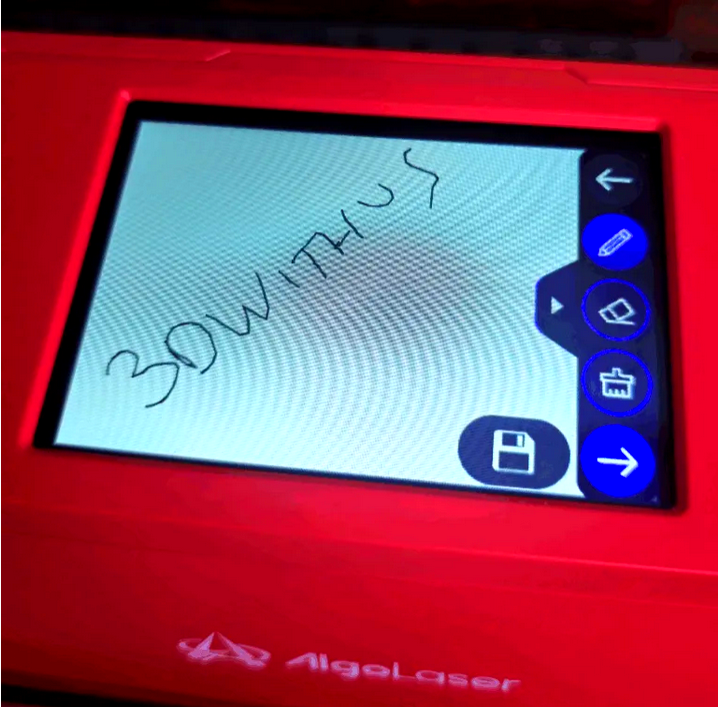
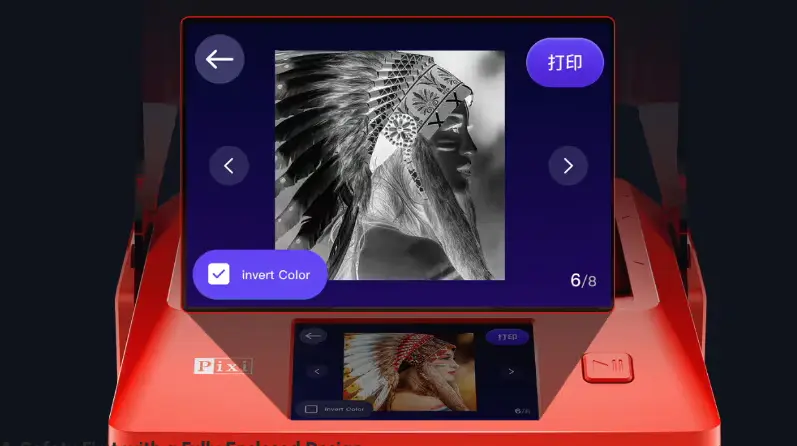



Setup and Calibration..
The Pixi comes with a red protective enclosure that blocks stray laser light, keeping you and your surroundings safe. The lid features an automatic safety lock that disables the laser when opened or tilted, ensuring peace of mind during operation.
The unit’s height can be easily adjusted by repositioning the legs using the pre-drilled holes and screws, making it simple to work with taller or bulkier materials without compromising safety or stability.
For cylindrical objects, a rotary tool can be added via a dedicated rear port. Simply connect the cables, switch the machine to ARR Roller Mode, and apply the recommended settings. While the Quick Start Guide could be clearer on Pixi-specific rotary steps, setup is straightforward with a brief check of the manual.
Key Takeaway: Pixi’s flexible setup and safety features make it perfect for a wide range of materials and projects, whether flat or cylindrical.
Test Results
Experience unparalleled comfort, cutting-edge design, and performance-enhancing
technology with this innovation.

Engraving on Birch Plywood


Engraving Stainless Steel Flask


Engraving Leather